출처 : https://www.sitepoint.com/worst-ux-mistakes/
7 Worst UX Mistakes Limiting Your Growth — SitePoint
Let’s take a look at some of the worst UX mistakes we’ll really, really want to avoid while trying to “scale up” our businesses.
www.sitepoint.com

[번역문]
성장. 성장! 성장!
성장은 종종 "무언가에"있는 기업에게 가장 중요한 관심사입니다. 그들은 고객에게 진드기와 특별한 제조법을 알려주는 요소를 발견했으며 이제는 세계가 볼 준비가되었습니다. 그러나 스케일링은 성공을 확장하지 않습니다. UX, 버그, 기술 제한 또는 다른 유형의 UX 결함에 마찰이있는 경우 이러한 결함은 제품 규모에 따라 확대되므로 가장 성공적인 비즈니스는 시간을 투자하고 너무 빠르게 성장하지 않는 것이 원인입니다 . 소프트웨어 팀이 한 번에 하나의 플랫폼을 구축하는 이유이기 때문에 MVP와 베타는 일부 사용자 만 사용할 수 있습니다. 우리 사업을 "확장"하려고 할 때 우리가 정말로 피하고 싶은 가장 심각한 UX 실수를 살펴 보겠습니다.
1. 시간 낭비
대부분의 설계 결정은 작은 영향을 미칩니다. 물론, 이러한 결정은 집합 적으로 향상된 UX에 달할 수 있지만 소수의 경우에만 성장에 해로운 영향을 미칩니다. 또한 UX 설계는 작업이 아닙니다. UX 디자인은 지속적인 노력으로 모든 것을 한꺼번에 해결하려고 시도하면 스트레스, 불안, 강박 장애, 결국 심한 화상을 입을 수 있습니다. 완벽주의는 심각한 성장을 저지합니다. 사실, 일부 설계 변경은 급증 할 것이고 다른 설계 변경은 덜 효과적 일 수 있지만 이러한 작은 세부 사항에 집착하는 것은 실제로 쉽습니다. 이를 해결하는 환상적인 방법은 설계 스프린트와 같은 잘 알려진 설계 방법론을 사용하여 짧고 집중된 버스트 (burst)에서 디자인을 다루는 것입니다. 설계 스프린트는 문제를 식별하고, 기회로 다시 채우고, 해결 된 경우 어떤 결과가 가장 좋은 결과를 낼지 결정하는 데 도움이됩니다. 간략히 말하면, 고성장 기회에 먼저 초점을 맞춤으로써 작은 일에 너무 많은 시간을 낭비하지 마십시오. 이렇게하면 너무 많은 버그와 결함을 만들어 내지 않으면 서 더 큰 문제를 해결할 수 있습니다. 너무 많은 것이 심각한 방해물이 될 수 있습니다.

2. 픽셀에 초점 맞추기
성능, 즉 앱이나 웹 사이트가 얼마나 빨리 느껴지고 로드되는지는 사용자 환경에서 중요한 부분입니다. 이 작업은 일반적으로 개발자에게 할당되는 작업이지만 설계자는 구현해야 할 것을 설계 할 것이므로 설계 핸드 오프 도구를 워크 플로에 사용하는 것이 좋습니다. 이 방법으로 개발자 (및 기타 이해 관계자)는 디자이너가 반드시 가질 필요는없는 특정 전문 지식을 활용할 수 있습니다. 이 경우, 느린 앱과 웹 사이트로 인해 사용자가 무엇보다 빠른 속도로 벗어나기 때문에 성능을 무시하면 UX의 실수가 커질 수 있습니다 (아이러니일까요?). 가장 중요한 것은 성능 평가 문제가 제품 평가에서 볼 수있는 불만 사항의 대부분을 차지하는 것으로 사회 검증에 필수적이므로 향후 성장을 제한 할 수있는 커다란 노크 효과가 있다는 것입니다.
디자이너, 디자인 프로세스에 devs 가져와!
3. UX 연구 스킵
시간은 돈이기 때문에 끊임없이 논쟁을 하기보다는 가능한 빨리 디자인 아이디어를 검증하는 것이 가장 좋습니다. 분석, A / B 테스트 또는 스트레이트 - 업 사용자 테스트를 통해 이 작업을 수행 할 수 있습니다. 데이터가 있습니다. 분석 만하면됩니다. 디자인을 취하는 방향에 대해 논하는 귀중한 시간을 낭비하는 것은 쉬운 함정입니다. 대신 UX 연구를 워크 플로우에 추가하고 양적 및 질적 데이터가 설계의 운명을 결정하게하십시오. 데이터와 통찰력으로 백업 할 때 결정을 내리는 것이 훨씬 어렵습니다. 성장을 측정하지 않으면 성장한 것을 어떻게 알 수 있습니까?

4. 접근성 제외
- "ROI는 가치가 없습니다"
- "너무 많은 추가 작업"
- "그것들은 어쨌든 우리 사용자가 아니다"
대부분의 시나리오에서 이 중 어느 것도 사실이 아닙니다. 사실 우리는 모바일 사용자를 위한 반응 형 웹 사이트와 느린 연결을 사용하는 사람들을 위한 빠른 웹 사이트를 디자인합니다. 이는 우리의 자연 검색 순위에 영향을 미친다는 것을 알고 있기 때문입니다. 그렇다면 접근성 디자인을 사용하여 모든 사람을 포함시켜야하는 이유는 무엇입니까? 게다가 이미 사용 편의성이 높은 제품을 설계하고 있다면 액세스 가능성 디자인에 거의 추가 작업이 필요하지 않으므로 어쨌든 접근성 측면에서는 아직 절반 수준입니다. 사용자의 19 %는 어떤면에서 장애가 있습니다. 비즈니스의 성격에 따라 ROI가 다를 수 있음을 인정하지만 잠재 고객을 늘릴 수있는 기회는 포괄적인 디자인이 얼마나 쉬운지를 고려하여 가치가 있습니다. 또한 경쟁사가하지 않을 경우 추가 보너스가 있습니다.
5. 규칙에 따라 운영하기
우리는 지구가 평평하다고 생각할 때가 있었기 때문에 사실을 항상 복음 진리로 받아 들여서는 안된다고 생각합니다. 그 메모에서 베스트 프랙티스는 하루가 끝날 때 단순히 권장 사항입니다. 우리는 그들을 따라갈 필요가 없습니다.
예 :
- 모바일 용 디자인이 우선
- [x] 는 지금 트렌디 함
- 미니멀리즘은 모든 것입니다.
하지만 최고의 디자이너는 언제 결정이 조금 정통하지 않더라도 잡담을 조정하고 올바른 결정을 내릴시기를 알고 있습니다.
결국 모든 산업이 모바일 주도적 인 것은 아니며 디자인 트렌드가 요일에 따라 바뀌고 미니멀리즘은 실제로 "뼈에 박혀"가 아니라 "필요한 것 이상을 의미합니다."라고 말합니다. 애플이 하고있다. " 쿠키 커터 디자인은 일반적으로 나머지 부분에서 눈에 띄지 않으므로 다른 사람이 우리가 제공하는 것과 동일한 방식으로 제공하는 것을 제공한다면 성장이 훨씬 더 어려워 질 것입니다.
6. 즐거움을 위해 최적화하기
- "애니메이션이 느리다"
- "UX는 정말로 중요한 것"
최근 몇 년 동안 우리는 새로운 잎을 다소 뒤집어 썼다. 마침내 디자인은 "아름다운"사용자 인터페이스 설계에 집중하지 않아야한다는 것을 인정했다. 그들은 직관적이어야하며 반드시 평평하고 최소한이어야합니다. 그러나 우리는 완전한 180 일을 끝냈습니까? 애니메이션, 색상 및 시각적 디자인은 일반적으로 브랜딩상의 이유로 구현 된 일반적인 팁과 트릭을 넘어 감정적으로 사용자를 사로 잡는 데 큰 역할을합니다. 즉, 여기 재미있는 퀴프, 친절한 단어 또는 눈부신 그러나 섬세한 애니메이션으로 마이크로 - 상호 작용은 조금 더 인상적입니다.
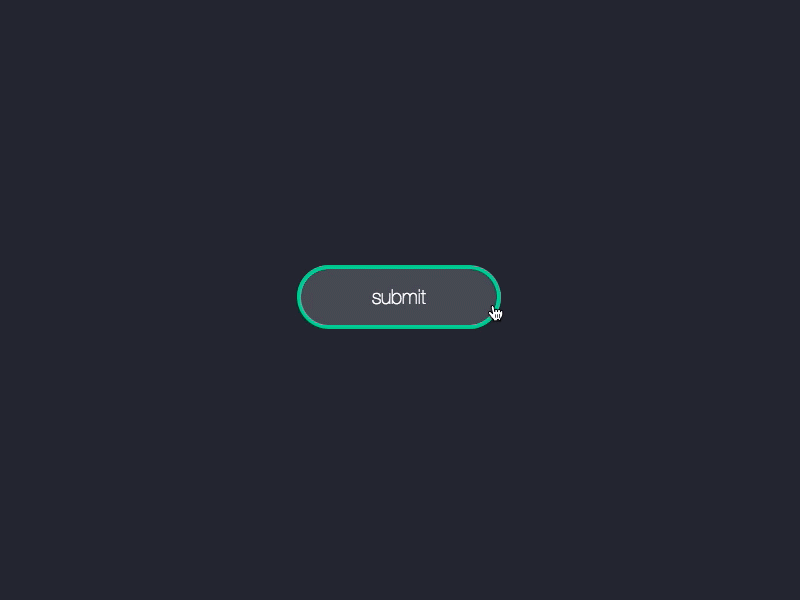
이러한 모든 것들은 즐거움을 증가 시키며, 제품의 유용성과 직관력 (즉, 요구)은 즐거움 (예 : 욕구)보다 중요하며, 의미있는 상호 작용은 전반적인 경험에 기여하며 사용자 유지와 참여를 자연스럽게 증가시킵니다. 장기적인 성장에 크게 기여한 것으로 알려져 있습니다.
7. 잊을 수없는 이야기를 만들어라.
디자인과 예술은 두 가지 다른 것으로 생각되지만 항상 그런 것은 아닙니다. 이 기사에서는 통찰력과 데이터에 크게 의존하는 UX 전체를 측정하는 것의 중요성에 대해 많이 이야기했지만 아직 창의성에 대한 여지가 많습니다. 예를 들어 스토리텔링입니다. 어학 강좌에서 우리는 서사시가 시작과 끝이 매혹적이어야한다고 말했고, UX에도 똑같이 적용됩니다. 예를 들어 사용자가 가입을 요청하기 전에 무언가를 성취하고 가입 한 후에 살인자에게 이메일을 보내 주시면 고맙게 생각하고 이야기를 마무리하는 멋진 방법이 될 것입니다.

심리적으로,이 이유는 사용자가 종종 자신이 한 일을 잊어 버릴 것이지만, 일을하는 동안 자신이 어떻게 느꼈는지 결코 잊지 못할 것이며 이것은 특히 시작과 끝에 적용됩니다. 사용자가 돌아와서 장기적인 성장을 촉진하기를 원하면 이러한 순간은 다른 어떤 것보다 훨씬 낫습니다. 이 개념은 마이크로 상호 작용에도 적용됩니다. 사용자가 약자로 출발하는 곳에서 마이크로 상호 작용은 사용자가 초능력을 획득 한 후 영웅으로 추앙 받고 끝내야하는 작업을 완료 한 후 끝나야합니다. 기쁨은 또한 사용자가 자신의 작업을 완료하는 방법은 사용자가 자신의 경험을 기억하는 방법에 영향을 미칠 수있는 역할을 할 수 있습니다. 그것에 대해 생각 해보자. 슈퍼맨은 상대방이 레이저 눈보다는 갑작스런 죽음으로 죽으면 더 멋지 겠지?
결론
UX는 모든 다양한 것들을 포함합니다. 그리고 불행하게도, 공을 어느 곳으로 떨어 뜨릴 수있는 여지는 별로 없습니다. 음 ... 어쨌든 우리가 건강한 성장을 촉진하고 싶지 않으면. Designing UX는 공중에서 여러 개의 공을 저글링처럼 느낄 수 있지만 천천히 그러나 확실하게 접근하면 성장을 저해 할 위험을 줄일 수 있습니다. 댓글에서 가장 많이 성장한 해킹을 공유하십시오!
[원문]
Growth. Growth! GROWTH!
Growth is often the top focus for businesses that are “onto something.” They’ve found what makes customers tick, their special recipe, and now they’re ready for the world to see.
However, scaling doesn’t only scale success.
If there’s friction in the UX, bugs, technical limitations, or any other types of UX flaws, these flaws are magnified as a product scales, which is why the most successful businesses are the ones that take their time and try not to grow too rapidly.
It’s why software teams build for one platform at a time, and it’s why MVPs and betas are only available to a subset of users.
Let’s take a look at some of the worst UX mistakes we’ll really, really want to avoid while trying to “scale up” our businesses.
1. Time Wasting
The majority of design decisions will have only a small impact. Sure, collectively, these decisions may amount to improved UX, but only one in a few will have a detrimental effect on growth.
Also, UX design is not a task. UX design is a continuous effort, and attempting to solve everything all at once can result in stress, anxiety, OCD, and eventually severe burnout.
Perfectionism is a serious growth-stopper.
The fact is, some design changes will skyrocket conversions whereas others will be much less effective, but it is really easy to obsess over these tiny details. A fantastic way to approach thㅊis is to tackle design in short, focused bursts using well-known design methodologies such as the design sprint. Design sprints help to identify problems, reframe them as opportunities, and then decide which of the problems might yield the best results, if solved.
In short, don’t waste too much time on the small things by focusing on the high-growth opportunities first. This ensures that we’re tackling the bigger problems while not creating too many bugs and flaws, as too many can be a serious hindrance.

2. Focusing on Pixels
Performance, meaning, how fast the app or website feels and loads, is a vital aspect of the user experience. While this is a task typically assigned to developers, designers should remember that it’s they who’ll design what’s to be implemented, which is why we’d recommend working design handoff tools into the workflow.
This way, developers (and other stakeholders) can weigh in with certain expertises that us designers might not necessarily have.
In this case, neglecting performance would be a huge UX mistake, as slow apps and websites turn users away faster than anything (the irony, right?). Most importantly though, performance issues account for majority of complaints seen in product reviews, which are vital for social validation, so there’s a huge knock-on effect that can limit future growth.
Designers, bring your devs into the design process!
3. Skipping UX Research
Since time is money, it’s best to validate design ideas as quickly as we can, rather than debate them tirelessly. We can do this with analytics, A/B testing, or straight-up user testing.
The data is there, we just need to analyze it.
Wasting valuable hours debating on which direction to take a design is an easy trap to fall into. Instead, add UX research to your workflow and let quantitive and qualitative data decide the fate of the design. It’s much harder to argue with decisions when they’re backed up by data and insights.
If you don’t measure growth, how do you even know you’ve grown?

4. Excluding Accessibility
- “The ROI isn’t worth it”
- ”It’s too much extra work”
- ”Those aren’t our users anyway”
In most scenarios, none of these things will be true. The fact is, we already design responsive websites for mobile users and fast websites for those on slower connections, because we know that it affects our organic search ranking. So why not make the effort with accessibility design, to include everyone?
Besides, if you’re already designing high-usability products, then you’re already half-way there in terms of accessibility anyway, as accessibility design barely requires any extra work.
19% of users are disabled in some way. Although I’ll concede that the ROI may differ depending on the nature of the business, the opportunity to grow your audience is worth it considering how easy it to design inclusively. Plus, there’s the added bonus if your competitors aren’t doing it.
5. Playing by the Rules
There was a time when we thought the earth was flat, so I’m inclined to think that facts shouldn’t always be taken as the gospel truth. On that note, best practices are, at the end of the day, simply recommendations. We don’t have to follow them.
For example:
- Design for mobile first
- [x] is trendy right now
- Minimalism is everything
But the best designers know when to tune out the chatter and call the right decision, even if said decision is a little unorthodox. After all, not all industries are mobile-dominated, design trends change with the day of the week, and minimalism actually means ”No more than what’s needed,” not ”Stripped to the bone.” And it certainly doesn’t mean “What Apple’s doing.”
Cookie-cutter designs usually fail to stand out from the rest, so if somebody else is offering what we’re offering in the same way that we’re offering it, that will make growth much harder.
6. Optimizing for Delight
- “Animations are slow”
- ”UX is what really matters”
In recent years we’ve somewhat turned over a new leaf, finally conceding that design shouldn’t be dead-focused on designing ”beautiful” user interfaces. They should be intuitive, and not necessarily flat and minimal. But have we done a complete 180?
Animation, color, and visual design play a huge role in captivating the user emotionally beyond the usual tips and tricks usually implemented for branding reasons — i.e. a funny quip here, a kind word there, or a dazzling but subtle animation to make a micro-interaction look just a little more impressive.
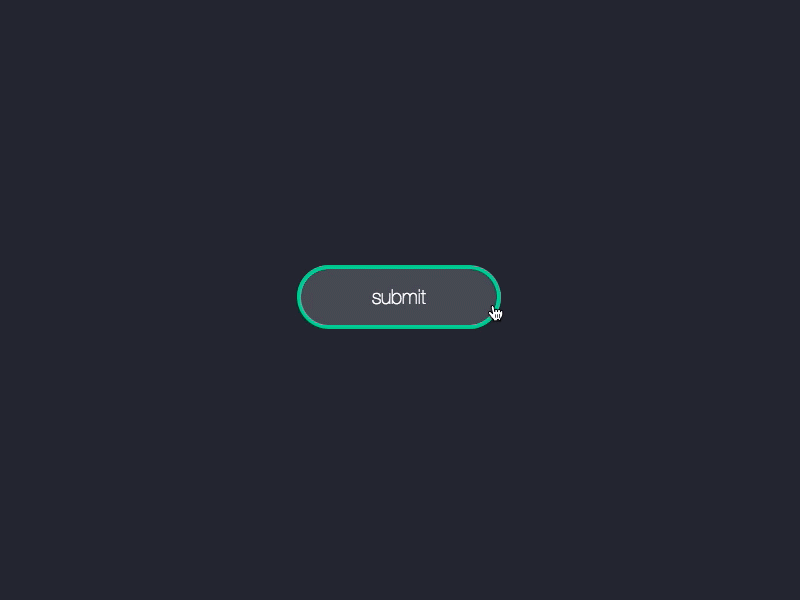
All of these increase delight, and while the usefulness and intuitiveness of the product (i.e. the needs) certainly outweighs the delightfulness (i.e. the wants), meaningful interactions nonetheless contribute to the overall experience and will naturally increase both user retention and engagement, two attributes known to contribute heavily to long-term growth.
7. Crafting a Forgettable Story
Design and art are thought to be two different things, but that’s not always the case. In this article we’ve talked a lot about the importance of measuring UX as a whole, which certainly relies heavily on insights and data, but there’s still a lot of room for creativity, and one such example is storytelling.
In language class, we were taught that an epic tale should have a captivating beginning and ending, and the same applies to UX too. For example, letting the user accomplish something before requesting that they sign up, and crafting a killer thank you email after they have signed up, would be a brilliant way to engage the user and wrap up the story in a very memorable way.

Psychologically, the reason for this is that users will often forget what they did, but they’ll never forget how they felt while doing it, and this applies especially to beginnings and endings. If we want users to return, and thus boost our long-term growth, these moments must be far better than any other.
This concept also applies to micro-interactions. Where the user starts off as the underdog, a micro-interaction should end with the user being hailed a hero after acquiring superpowers and then completing the task that they set out to do. Delight can also play a role in this, where how the user completes their task can also effect how the user remembers their experience.
Think about it: Superman would be way less cool if his opponents died of sudden death, rather than laser eyes, right?
Conclusion
UX encompasses a whole variety of things, and unfortunately, there isn’t much room to drop the ball anywhere. Well…not if we want to promote healthy growth anyway. Designing UX can often feel like juggling multiple balls in the air, but if we take a slowly but surely approach, we can reduce the risk of hindering growth.
Share your top growth hacks in the comments!
'PRODUCTDESIGN_UXUI > 관련자료' 카테고리의 다른 글
| 대시 보드 디자인의 10 가지 규칙(10 Rules of Dashboard Design) (0) | 2019.12.10 |
|---|---|
| Why UX taught me to embrace conflict ( UX가 갈등을 받아들이도록 가르친 이유 / 출처 : medium) (0) | 2019.07.16 |
| 유튜브는 어떻게 점점 ‘지식iN’이 되어가고 있을까?(출처 : 생각노트) (0) | 2019.06.01 |
| [LG경제연구원]-모바일 시대의 경쟁력, 스마트한 UX (0) | 2019.01.04 |
| 고객 중심 경영의 요체, 사용자경험(UX) (0) | 2018.11.29 |